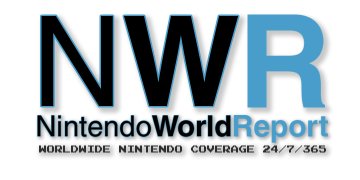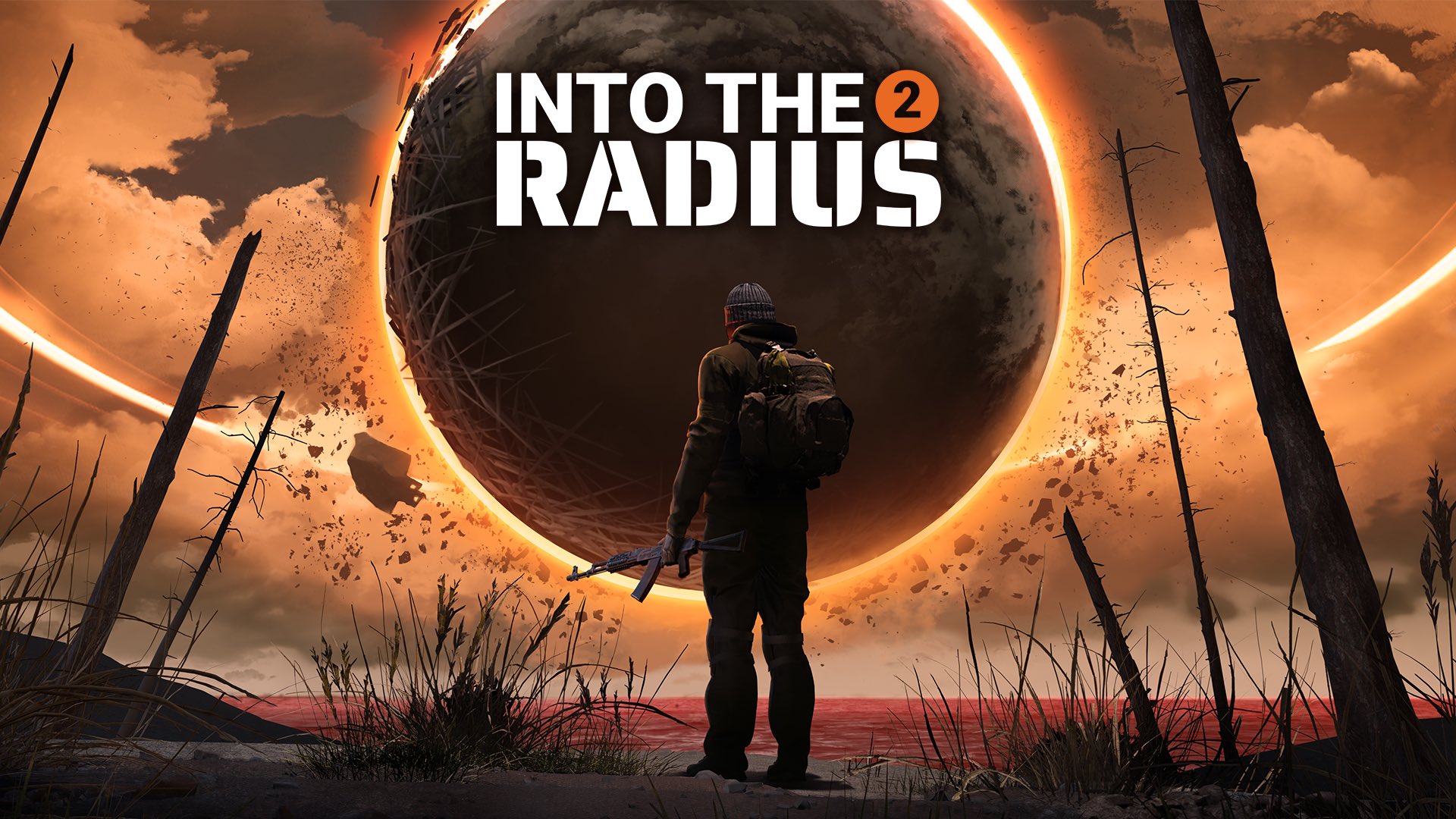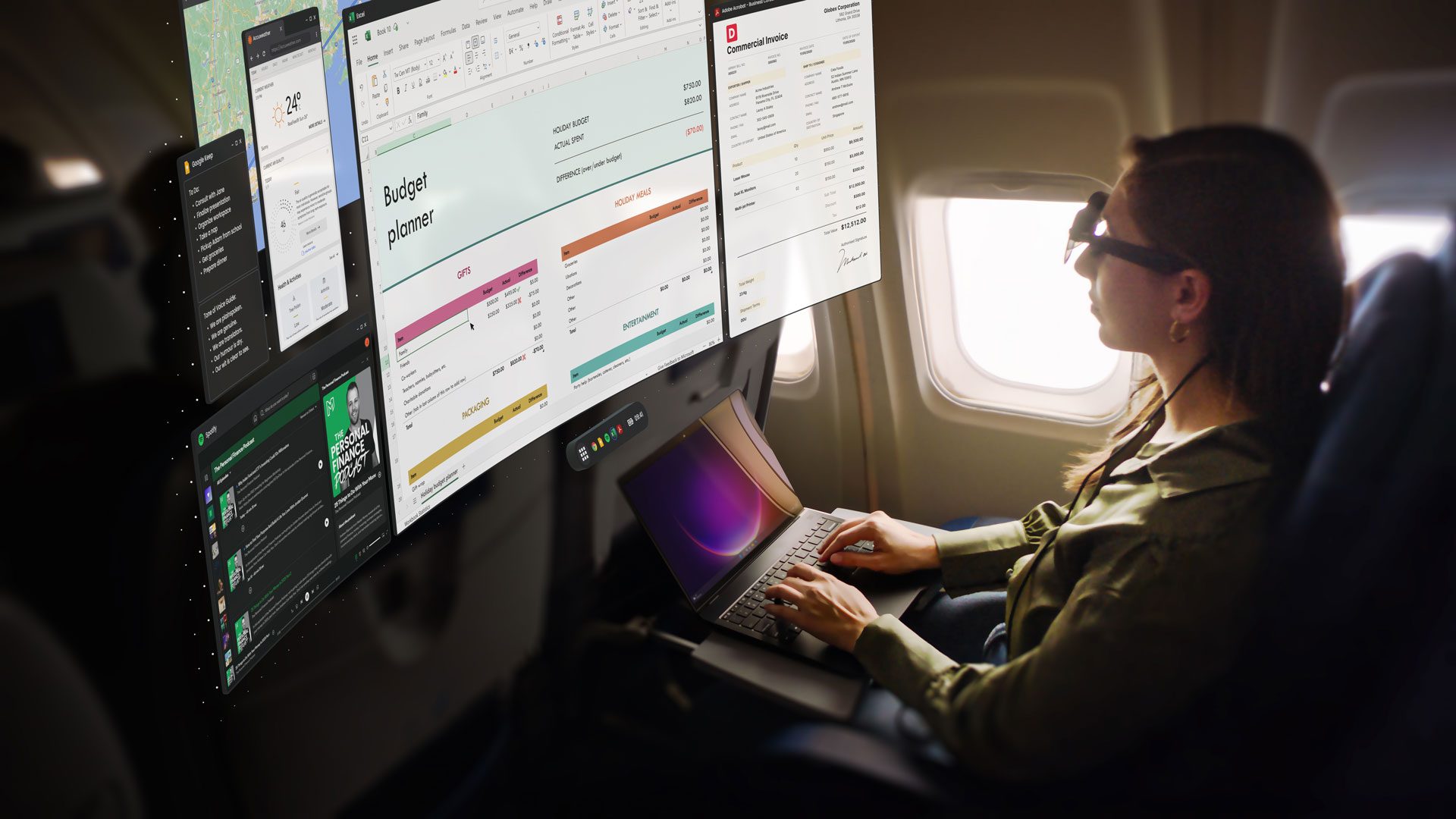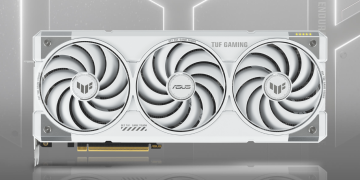During my recent visit to AWE Europe, I had the chance to experience Snap’s latest creation—the fifth edition of their Snap Spectacles. After a brief test drive, I walked away with mixed feelings. Let me dive into the details, both good and bad, with my usual thorough approach (and yes, a few jokes sprinkled in for good measure).
First things first, this is a preliminary impression piece. My time with the Spectacles was limited to around 15 minutes—hardly enough to form a comprehensive opinion like I did with the Quest 3S. So, take my thoughts with a pinch of salt, as first impressions can sometimes miss the mark.
Snap Spectacles 5
The world of augmented reality just got a little more exciting with Snap’s and Meta’s recent showcases of their new AR glasses. While Meta flaunted their Orion prototype, Snap introduced the fifth edition of its Spectacles. These glasses, which have been evolving from simple photo and video devices to full-fledged AR spectacles, are now enabling creators to develop AR lenses for Snapchat.

Here’s the catch: these glasses are currently available only as developer kits that creators can rent for $99/month (or €110 in the EU) with a minimum 12-month commitment. Afterward, they must be returned, and Snap just announced at AWE EU that these dev kits will also be available in parts of Europe, like Germany, France, Spain, Italy, Austria, and the Netherlands.
A report from The Verge highlights that producing these glasses is both costly and challenging, with Snap planning to manufacture only 10,000 units. This dev kit aims at paving a path for the future of AR, though it may not yet be ready for the everyday consumer.
Specifications

Here are some notable specs, straight from the Snap Spectacles site:
- Display: See-through, using waveguides and Liquid Crystal on Silicon projectors
- Field of View (FOV): 46° diagonal
- Pixels per Degree (PPD): 37
- Audio: Integrated stereo speakers and a six-microphone array
- Input: Voice, hands, mobile companion app
- Chipset: Dual Snapdragon processors (exact model not disclosed)
- Battery: 45-minute duration
- Sensors: Two high-resolution color cameras, two infrared computer vision cameras, and a six-axis IMU
- Connectivity: WiFi 6, Bluetooth, GPS/GNSS
- Weight: 226g
For those interested in the nitty-gritty details, you can find the full spec sheet online.
The Purchase Dilemma

While waiting for my turn to try the glasses, I chatted with a few folks from Snap. They pitched the Spectacles as a groundbreaking tool for creators. Everyone seemed excited until I asked the million-dollar question: "Can I earn money by selling lenses developed with Snap Studio?" The answer was a resounding no. And so, naturally, I pressed on: "Why would I spend over $1200 for a tool that doesn’t allow me to monetize my work in any direct way?" Their silence was telling.
After a somewhat awkward pause, one of them explained that Snap provides a creator fund for exceptional projects. Additionally, these glasses can be a means for creators to build their brand, gather social media clout, and receive payment from brands interested in custom lenses. It’s an investment in future expertise—something that could give a leg up once a consumer version hits the shelves.
With no clear timeline for a consumer-ready pair, it’s a tough sell. I’d advise proceeding only if you have the budget for R&D, enjoy a solid relationship with Snap, or possess a significant social media following to leverage the device effectively. Otherwise, it might not be the wisest financial decision.
Now that you’re updated on the purchasing logistics, let’s dive into my first impressions from the hands-on session.
Hands-on Snap Spectacles 5
Comfort & Design
The Spectacles have always impressed me design-wise, and this edition carries on that trend—albeit with a tad more bulk. They appear stylish, even though they are a bit hefty. From my short session, here are some shots capturing their look:





Their weight is notable upon first wear, primarily because typical sunglasses weigh around 30-40g, making these six to seven times heavier. The frames are thick, causing slight discomfort around the ears, and my nose felt a bit awkward after a while. But given the packed technology, it’s understandable. We’re not yet at the point where lightweight AR glasses are feasible.
Visuals
The experience of looking through the Snap Spectacles 5 doesn’t differ significantly from other AR headsets. They permit slightly transparent virtual overlays, akin to the HoloLens 2. The FOV is somewhat square, feeling restricted at just 46°. It’s particularly noticeable when attempting to free-draw in your immediate line of sight—definitely a shrinking canvas.

While the visual quality is decent, several ‘rainbow’ artifacts appear, especially when moving one’s head quickly. These visual quirks add an unintended colorful twist to the AR experience (not the sort you see at Pride parades).
The glasses allow you to adjust lens opacity—a neat feature that acknowledges outdoor usage. Most competitors only cater to indoor use, so this is a refreshing touch from Snap.

Audio
Although I’m no audiophile, the speakers embedded in these glasses delivered sound faithfully throughout my demo.
Tracking & Input
The Spectacles are equipped with 6DOF, but it’s challenging to assess the tracking quality given the device’s occasional stutters due to limited computational power. I suspect the stutters resulted from processing power more than tracking abilities. There didn’t seem to be any meaningful drift during head movements, suggesting decent tracking stability.
Hand tracking functions adequately for general interaction, though it’s not the most advanced in terms of speed or precision. Snapchat’s companion app smartly transforms your phone into a controller for certain applications, which was a surprisingly pleasant feature to use.

Computational Power
Sporting an unnamed Qualcomm chip that resembles Snapdragon AR2, these glasses naturally have constraints. Seeing as it’s designed for compact AR use, it can’t rival the power of a larger device like the Snapdragon XR2 Gen2 in a Quest 3.
Throughout various lenses, performance wasn’t always buttery-smooth. For instance, during a group drawing session, adding more lines resulted in a visible reduction in fluidity. Creating content for these glasses will require simplicity and heavy optimization.
Battery
Given my brief encounter with an extensively used demo device, I can’t vouch for the 45-minute battery claim. But partway through my test, the HUD displayed a low battery warning before shutting down entirely. Clearly, extended use is not its strength.
User Experience

The device runs on SnapOS where applications, known as "lenses," operate. The initial tutorial helped highlight primary hand gestures like pinch, drag, zoom, and it was nice and intuitive, peppered with charming jellyfish animations.
Interacting with the virtual interface happens through your hands—the left hand sports a virtual clock for accessing settings, while the right hand taps various on-screen controls. However, the lack of "near interactions" struck me as inconsistent, whether pointing or pinching, regardless of proximity.
Content
The glasses come ready with several lenses to try. I dabbled with four or five applications, including nurturing a virtual Peridot and engaging in a boxing game—although the latter proved tricky due to imperfect hand tracking. Another experience involved using my phone as a controller in a helicopter-themed game, working smoothly.
Then there was the AI-driven feature, "Imagine Together," producing 3D objects based on my spoken prompts. Amusingly, when prompted to render a ‘potato wearing Spectacles,’ the AI fashioned a spud donning Ray-Ban-style glasses. A cheeky nod to Meta, perhaps?
The multiplayer drawing session showed solid promise. Quick and easy room scanning linked me and two others, allowing us to draw together in a shared AR space. But as more content filled the scene, my headset struggled, prompting a pause for performance’s sake.

As expected, being a devkit limits the current content variety, but there’s enough to explore for several hours. Of course, you can create new lenses via Lens Studio, which even supports complex creations through JavaScript or TypeScript.
The Content Dilemma
Snap’s reliance on Lens Studio for app development does limit Spectacles as a feature of Snapchat rather than an independent AR ecosystem. I conveyed to Snap that diversifying development tools would appeal more broadly, especially to creators like myself, who are familiar with environments such as Unity. If Snap shifts focus, it should aim to broaden Spectacles’ compatibility beyond just Snapchat.
Their response to my feedback was the PR equivalent of "Thank you for your candor." Yet, they patiently listened, and I appreciated the chance to express my perspective.
Final Considerations

Getting a firsthand glimpse at the Snap Spectacles was undoubtedly a highlight at AWE EU. Snap has delivered an intriguing gadget, limited by the common challenges plaguing AR glasses and priced too high for casual consumers. But it’s a forward-thinking step toward a consumer-ready version that might surface in the coming years, addressing the current hurdles.
In the interim, Snap must decide how they envision Spectacles’ future—either remaining a trendy Snapchat extension or evolving into a serious AR contender. Developers like me are eager for clarity and potential monetary pathways before wholeheartedly jumping into Snap’s ecosystem.
As usual, I’m ready for whatever opportunities the future holds.












![[Free Game Giveaway] Pets Hotel for PlayStation (NA/EU) [Free Game Giveaway] Pets Hotel for PlayStation (NA/EU)](https://www.xgamernews.com/wp-content/uploads/2025/05/Free-Game-Giveaway-Pets-Hotel-for-PlayStation-NAEU-360x180.jpg)