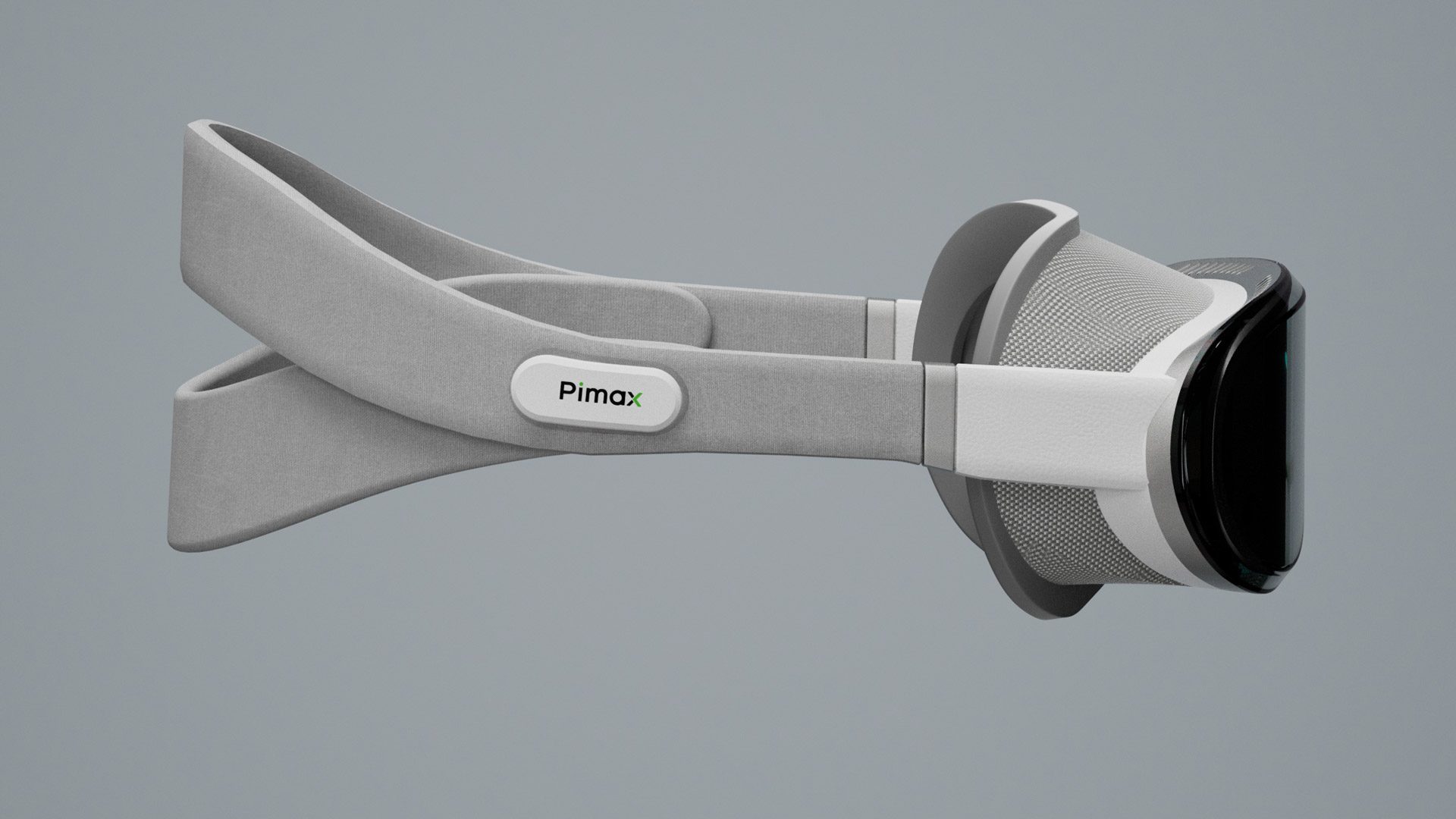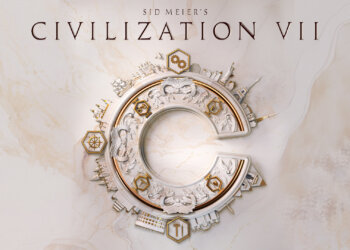Imagine having the ultimate creative freedom to design a controller that’s uniquely yours. That’s precisely what Xbox Design Lab offers—a versatile platform where you can conceptualize and craft your own Xbox controller. Whether it’s for your personal use or a gift for a fellow gamer, the range of customization options is expansive and caters to all sorts of preferences and styles.
Before diving in, you’ll notice a plethora of customization choices at your disposal. Worry not! We’re here to guide you through each step so you can design the perfect Xbox controller tailored to your liking.
Select Your Controller
The first decision you’ll make in Xbox Design Lab is choosing the controller model you want to personalize. Here’s the breakdown:
-
Xbox Wireless Controller: Priced at $69.99 USD, this is the quintessential model that balances performance and affordability. It features textured triggers and grips, a hybrid D-Pad, and comes with Bluetooth technology for connectivity across various devices. Start designing your Xbox Wireless Controller here.
- Xbox Elite Wireless Controller Series 2: With a starting price of $149.99 USD, the Elite Series 2 is a top-tier option that offers a premium gaming experience. Featuring high-end components, customizable paddle slots, adjustable thumbsticks, and more, it’s built for gamers seeking professional-level performance. Begin your customization of the Xbox Elite Wireless Controller Series 2 here.
Customize Components
Once you decide on a controller model, Xbox Design Lab provides you with 10 customization categories. You can preview your controller anytime, saving different designs in your gallery to examine your choices before picking the ultimate one.
Body
The body sets the visual tone for your controller. You can select from a variety of matte finishes and vibrant patterns. Options include the swirling Vapor designs, multi-toned Shift patterns, bold Camo styles, and special gaming editions like Call of Duty or Fallout. The Elite Series 2 offers unique choices, including transparent Cipher series casings to showcase the internal mechanics.
Back
The back covers the rear part of your controller grips. Matching or contrasting colors with the body offers a chance to create a cohesive look or a striking two-tone effect.
Grips
For added grip and comfort, you can opt for rubberized back and side grips on the Xbox Wireless Controller. These come standard with the Elite Series 2, providing superior handling during intense gaming sessions.
Bumpers
Customize the two top buttons and the connecting casing. You can select from the body and back colors for the Xbox Wireless Controller or explore metallic finishes for an added touch on the Elite Series 2.
Triggers
These essential game controls are fully customizable with an array of color choices. Opt for metallic finishes to add sophistication or consistency with your design. The Elite Series 2 allows further blending or contrasting tones.
D-Pad
Choose between standard colors and metallic hues to complement your controller design. For the Elite Series 2, you have options like the four-direction D-Pad or a Faceted design, ensuring both style and functionality.
Thumbsticks
Your Xbox Wireless Controller’s thumbsticks can mirror the standard palette. The Elite Series 2 provides even more freedom, with separate color choices for the metal base, ring, and topper.
ABXY Buttons
These iconic buttons can be transformed with seven designs on the Xbox Wireless Controller and expanded to 20 variations on the Elite Series 2, allowing for vibrant, personalized looks.
View, Menu, Share Buttons
With five design choices for the Xbox Wireless Controller’s center buttons, or 24 color options on the Elite Series 2, even small details can be tailored to match your vision.
Engraving
Add a personal touch with the option to engrave up to 16 characters. Emboss a name, Gamertag, or any special message to make the controller uniquely yours.
Opt for a Pre-Made Design
If you’re passionate about a particular game, check the Xbox Design Lab’s themed ‘Inspired By’ designs. These curated collections celebrate popular games and include designs from series like Fallout and Call of Duty. You can adjust these predefined styles to better suit your taste.
Choose Some Elite Extras
For those leaning towards the Elite Series 2, there’s an array of extras, such as a Carrying Case, Charging Pack, Paddle Pack, and more—all customizable. These add-ons enhance your gaming experience significantly. Current Elite Series 2 owners can also purchase additional accessory packs separately.
Adaptive Thumbstick Toppers
We’ve collaborated with community members and organizations involved in adaptive gaming to develop 3D printable files for customizable thumbstick toppers. Available for free download, these adaptations—suitable for both Wireless and Elite controllers—ensure broader accessibility. The Xbox Adaptive Joystick, launching in 2025, will also feature similar custom options.
Now’s your chance to start the creative process! Visit Xbox Design Lab to begin experimenting with your design and craft a controller that’s as unique as your gaming style.