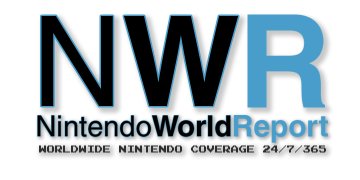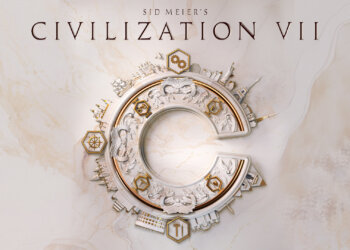Are you looking to reset your PS4 to its factory settings? Whether you’re getting ready to sell it or just want to clear off the years of accumulated data, it’s a pretty straightforward process. With the PlayStation 5 Pro just around the corner, many are thinking about making the switch and parting with their trusty PS4 that has served them for over a decade.
If your PlayStation 4 has become a digital storeroom of games, screenshots, and downloaded content that you no longer need, starting fresh could be just what you need. Whether you’re handing it over to a friend, trading it at your local game store, or simply yearning for that “just unboxed” feeling, I’ll walk you through the reset process step by step.
### First, Deactivate Your PS4 Account
Before you jump straight into resetting, there’s a crucial step that needs your attention: deactivating your PS4 as the primary console for your account. This is important if you’re selling or gifting the PS4 because forgetting this step can lead to issues when you try to sign in on another console. You also don’t want to leave your account accessible to the next user.
To deactivate your account, follow these steps:
1. Turn on your PS4 and navigate to the Settings menu.
2. Scroll down to “Account Management.”
3. Select “Activate as Your Primary PS4.”
4. Choose “Deactivate” on the next screen. If the “Activate” button is unavailable, that means your PS4 is currently active, so no worries there.
5. Confirm by selecting “Yes.”
With this done, you’re ready to dive into the reset process without any hiccups.
### Time to Reset
Now comes the actual reset. It’s a simple task but crucial for ensuring everything personal is removed from your device. This process will erase all personal information, downloaded games, and save data—make sure to back up anything you wish to save using a USB drive or PSN’s cloud storage if you have a subscription.
To reset your PS4, follow these steps:
1. Go to the Settings menu on your PS4 console.
2. Scroll down and choose “Initialization.”
3. Select “Initialize PS4” to see your reset options.
4. For a complete reset, click on “Full”—this ensures everything is wiped clean, leaving only the operating system itself intact.
After this, your PS4 will return to its out-of-the-box state and be ready for its next chapter, whether in your hands or someone else’s. Enjoy the fresh start!