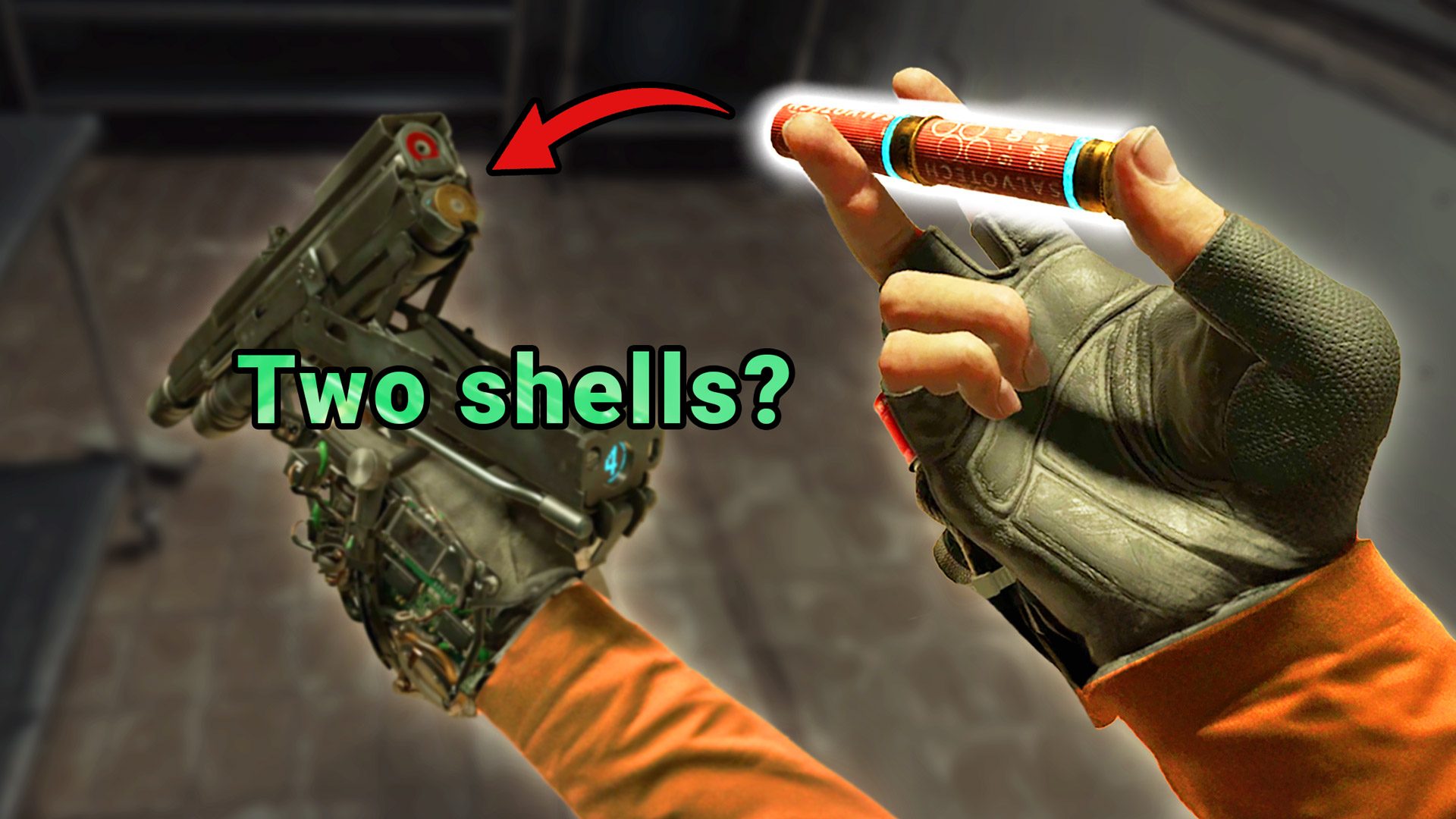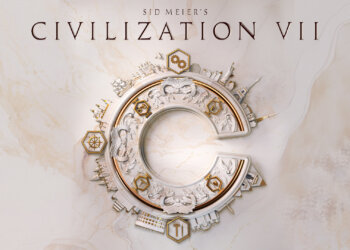Over the past ten years, compact computing systems have carved out a significant presence in the market. Thanks to advancements in processors’ performance per watt, we’ve seen cumbersome desktop PCs give way to ultra-compact form-factor (UCFF) and small form-factor (SFF) machines. Enter Intel’s latest series, the Meteor Lake processors, designed specifically to cater to this demand. Although they made their debut over several months following their announcement in September 2023, these processors are turning heads. Their tile-based chiplet architecture, paired with innovative Foveros packaging, marks a bold shift in Intel’s consumer strategy, emphasizing notebooks but not excluding SFF/UCFF desktops powered by Meteor Lake Ultra H-series (MTL-H) processors.
Around the climax of our evaluations on the ASRock Industrial NUC BOX-155H and ASUS NUC14RVHv7 UCFF systems, we had a chance to review ACEMAGIC’s F2A 125H. Sporting a larger footprint than those two, the F2A offers superior thermal solutions. This allows the Core Ultra 5 125H processor inside to consistently operate with a sustained power limit (PL1) of 65W.
In this review, we’re diving deep into the features and performance capabilities of the ACEMAGIC F2A 125H, providing valuable insights into the optimal power settings for MTL-H processors.
Introduction and Product Impressions
The past decade has seen remarkable improvements in both processor performance and energy efficiency. Thanks to these strides, combined with revolutionary thermal management, compact systems now effectively substitute bulky desktops for numerous tasks. This trend, which gained traction with Intel’s rollout of the 4×4 inch NUC in the early 2010s, has since become commonplace.
Over time, we’ve observed a gradual increase in power capacity for processors integrated into these systems. Early NUCs featured processors with TDPs between 6W and 15W. By the late 2010s, flagship models boasted 28W processors. The introduction of Intel’s Panther Canyon NUCs, powered by Tiger Lake, nudged that limit to 40W. While cooling a 65W processor within UCFF constraints has proven nearly impossible, leading ASUS to launch the slightly larger NUC14 Pro+, ACEMAGIC’s F2A achieves this with an even bigger footprint.
The F2A measures 147mm x 147mm x 52mm, larger compared to the NUC14 Pro+’s 144mm x 112mm x 41mm and the tall NUC14 Pro’s 117mm x 112mm x 54mm. The marketing heavily highlights the device’s AI features. Inside the box, you’ll find a 120W (19V @ 6.3A) power adapter, a region-specific power cord, an HDMI cable, a user manual, and a mounting plate with screws, along with the main unit itself.
ACEMAGIC offers the F2A as a ready-to-use system equipped with 32GB of DDR5-5600 SODIMMs and a 1TB PCIe 4.0 x4 NVMe SSD, pre-loaded with Windows 11 Home. However, it’s wise for users to reinstall the OS after obtaining the product key to ensure optimal performance.
Our review model arrived fitted with Kingston SODIMMs and a Kingston Design-In OEM SSD, featuring BiCS5 TLC NAND and a Silicon Motion SM2267XT controller without DRAM.
Upon removing four screws from the underside, we gained access to the SSD and SODIMM slots and were pleasantly surprised by the presence of a cooling fan. Active cooling for these components can significantly enhance thermal performance, an aspect we will evaluate further in the review.
Below, we provide a full breakdown of the review sample’s specifications:
| ACEMAGIC F2A 125H Specifications (as tested) | |
|---|---|
| Processor | Intel Core Ultra 5 125H – Meteor Lake-H (4P + 8E + 2 LPE / 18T, up to 4.5 GHz (P), 3.6 GHz (E), 2.5 GHz (LPE)) Intel 4 (CPU) / TSMC N5 (iGPU), 18MB L2, Min/Max/Base TDP: 20W/115W/28W PL1 = 65W, PL2 = 90W |
| Memory | Kingston CBD56S46BS8HA-16 DDR5-5600 SODIMMs (2×16 GB) 46-45-45-90 @ 5600 MHz |
| Graphics | Intel Arc Graphics (7 Xe-cores @ up to 2.2 GHz) |
| Disk Drive(s) | Kingston Design-In SSD OM8SEP41024Q-A0 (1 TB; M.2 2280 PCIe 4.0 x4 NVMe) (Kioxia BiCS5 (112L) 3D TLC; Silicon Motion SM2267XT DRAM-less SSD Controller) |
| Networking | 1x 2.5 GbE RJ-45 (Realtek RTL8125); Intel Wi-Fi 7 BE200 (2×2 802.11be – 5.8 Gbps) |
| Audio | Conexant SN6140 (3.5mm Audio Jack in Front) Digital Audio with Bitstreaming Support over HDMI and Display Port (Type-C) |
| Video | 2x HDMI 2.0 (Rear); 1x DisplayPort 1.4 over Type-C Alt-Mode (Front / USB 3.2 Gen 2) |
| Miscellaneous I/O Ports | 2x USB 3.2 Gen 1 Type-A (Front); 1x USB 3.2 Gen 2 Type-C (Front, with DP Alt Mode); 2x USB 3.2 Gen 1 Type-A (Rear) |
| Operating System | Windows 11 Enterprise (22631.3593) |
| Pricing | $699 (Amazon); $569 (ACEMAGIC Storefront) (Configured with Win 11 Home) |
Up next, we’ll delve into the system setup before thoroughly analyzing the platform. Stay tuned!