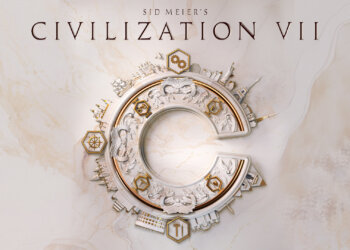Corsair has long been a cornerstone in the world of PC components, famously kicking off its journey with a focus on memory products. Fast forward almost 20 years, and we now see Corsair as a dominating force, having strategically expanded its product range. Initially, this expansion was a careful step, introducing only a few products to test the waters. However, it quickly blossomed into an integral part of their brand identity, establishing Corsair as an industry leader.
One of the most notable successes in Corsair’s diverse lineup is their all-in-one (AIO) liquid coolers. It’s quite impressive considering that their first attempt at liquid cooling back in 2003 was less than stellar. But instead of retreating, Corsair made a bold comeback, harnessing the rising trend of user-friendly and maintenance-free AIO designs. This renewed effort was a game-changer, with AIO coolers becoming a highlight in Corsair’s repertoire, complete with a variety of models to choose from.
Today, we’re diving into the latest star of Corsair’s AIO cooler family: the iCUE LINK TITAN 360 RX. While it shares similarities with the iCUE LINK H150i RGB, there are key tweaks here that cannot be ignored, like a souped-up pump. True to Corsair’s legacy, the TITAN 360 RX blends cutting-edge innovation with high performance, fitting seamlessly within the iCUE ecosystem. Its single-cable setup turns installation into a breeze, ensuring it stands out in the ever-evolving cooler lineup Corsair offers.
Corsair iCUE LINK TITAN 360 RGB AIO Cooler Specifications
- Type: All-in-One Liquid Cooler
- Dimensions: 396 x 120 x 55 mm (radiator with fan)
- Fans: 3 x 120 mm MagLev Fans (300-2100 RPM)
- RGB: Yes (ARGB)
- Supported Sockets: Intel: LGA1851 / LGA1700; AMD: AM5 / AM4
- Warranty: 6 Years
- Price: $200
Packaging & Bundle
Unboxing the iCUE LINK TITAN 360 RX is an experience in itself. It arrives in a large, sturdy cardboard package that hints at the cooler’s substantial stature. Corsair stays true to its classic branding with the familiar black and yellow theme. The box’s front showcases a vibrant image of the cooler, giving potential buyers a peek at its design. Inside, each component is snugly fitted within custom-made cardboard slots to ensure everything reaches you in mint condition.
Corsair has thought of everything, supplying all the mounting gear you’d need for both AMD and Intel processors. The hardware comes organized in separate paper pouches, which significantly simplifies the setup. Included also is the iCUE Link Hub—an essential piece of the iCUE puzzle—making sure the cooler operates smoothly within the ecosystem.
When checking out the cables, we noticed that the iCUE Link Hub gets its juice from a 6-pin PCI Express connector. This clever choice sidesteps the need for a bulky Molex cable just to power the hub. It does assume, though, that the consumer might have a robust power supply with spare PCI Express connectors, which many enthusiasts likely do. However, if you’ve maxed out your connectors for your graphics cards, you may need to either level up your PSU or use a Molex-to-PCIe adapter. Including an adapter or whether a different power option might have been useful is a thought we can’t ignore.
The Corsair iCUE LINK TITAN 360 RX RGB AIO Liquid Cooler
At first glance, the Corsair iCUE LINK TITAN 360 RX RGB AIO cooler might strike you as just another 360 mm AIO cooler. But a closer look reveals what truly sets it apart: a wonderfully clutter-free design with no stray cables in sight. Sticking to the classic AIO setup, it features a radiator, dual hoses, and a block with a copper CPU contact plate paired with a mini pump. The cooler employs flexible, low-permeation rubber tubing, cloaked in black sleeving, enhancing flexibility compared to many other versions out there.
The sizable 396 mm radiator will require a computer case that can accommodate three 120 mm fans in a neat row and has enough breathing space for the radiator’s other dimensions. The 27 mm thickness means that with fans, you’ll need a total clearance of 55 mm for a proper fit. This radiator utilizes a dual pass cross-flow design with finely soldered fins and slim tubes, traits familiar to AIO enthusiasts, optimizing it for performance with minimal airflow resistance.
Pre-installed on the radiator are three RX120 RGB fans impressively devoid of visible wires. They cleverly connect to one another through side connectors and require just one cable to link them to the hub for power and ARGB/speed control. The fan frames come embedded with LEDs and feature diffusers all around, creating a mesmerizing light show. These fans are powered by magnetic levitation motors, a rare feature that’s both quiet and reliable, operating in a range of 300-2100 RPM. A stark contrast to the iCUE LINK H150i RGB, whose QX120 fans max out at 2400 RPM. The side decorative plates of the fans are detachable too, for those who love a bit of customization.
Moving on to the main block assembly, the design—though relatively large and seemingly simple—hides some intricate elements behind its squircle structure. The opaque top layer is packed with LEDs capable of mesmerizing lighting effects. The top can be removed and rotated to match whichever way you decide to orient the cooler, promising not only functionality but also room for customization, particularly for creative users with access to 3D printers or CNC machines.
The base of this cooler is topped with a slightly curved squircle copper contact plate, held in place with screws. It’s not a mirror finish, but the design ensures prime thermal transfer. Corsair has even pre-applied their XTM70 thermal paste. This convenient addition means your first installation should go off without a hitch. However, if you have to remove the cooler, you’ll need to grab some fresh thermal compound because that pre-applied paste is a one-shot deal.
When everything’s up and running, the iCUE LINK TITAN 360 RX RGB delivers a vivid spectacle of light. Through the iCUE LINK interface and Corsair’s iCUE software, users can easily customize lighting effects, choosing anything from artistic displays to function-based signals like temperature-dependent colors. This modular approach allows a seamless integration across Corsair devices, enabling users to craft unique setups, such as using a keyboard’s function row as a fan RPM gauge or syncing cooler lighting with a Corsair mouse’s active profile.