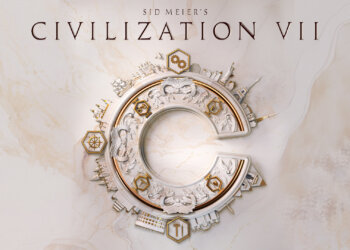Welcome to the Xbox family!
Congratulations on getting your hands on one of the most outstanding gaming consoles out there! Whether you’re unboxing an Xbox Series X or Series S, let’s dive into some essentials to get your gaming journey off to a flying start.
First things first, there’s a slew of tips to ensure you’re up and running in no time. However, for those who crave step-by-step guidance, Xbox.com has got you covered with the nitty-gritty details.
### Getting Your Console Ready
To kick things off, let’s set up your console. Follow the enclosed instructions to connect it to your internet—be it broadband or Wi-Fi. Hook it up to an HDMI-friendly TV and fire it up for those initial, crucial updates. Keeping your console updated is key to playing the latest games and ensuring the system runs smoothly. We recommend tackling this before adding accessories like external drives or charging docks. They all work in tandem for seamless gameplay!
Now, this might take a bit, especially if your internet is on the slower side or there’s a bunch of updates queued up. If you’re gifting this beauty, get this out of the way first—so the fun can start right when the wrapping paper comes off. Meanwhile, download the Xbox app on iOS or Android to guide you through the setup process via your phone. Parents or guardians, don’t forget to grab the Xbox Family Settings app for some nifty control and safety tweaks, which we’ll talk about shortly.
### Setting Up Your Xbox Account
To dive into online multiplayer games or join the wider Xbox community, you’ll need an Xbox account, which you can create for free. Already got a Microsoft account? You’re in luck—you can use that instead.
Creating a Family Group is a smart move, especially in households with kids. You can fashion individual Xbox accounts for each family member and tailor content access and screen time settings. Dive deeper into Family Group perks over on Xbox.com.
### Tailor Family Settings
For young gamers, setting up a child account is straightforward and extends your control over their gaming activities. Using the Xbox Family Settings app, effortlessly add family members to monitor and engage with the console’s activities. Customize screen time schedules, content rules, and even spending limits in the Xbox Store with ease—perfect for encouraging healthy gaming routines.
### Opt for Energy-Saving Options
Xbox is eco-friendly with its energy-saving features. By utilizing the Shutdown option instead of Sleep mode, your console can dramatically cut down on power usage—up to 20 times less when off. By default, this feature is enabled, but you can tweak it to fit your preferences via the Settings menu.
### Embrace Accessibility Features
Thanks to valuable input from the Gaming & Disability Community, heaps of games on the Microsoft Store now highlight accessibility options with Xbox Game Accessibility Feature Tags. These tags help gamers with disabilities find the best-suited games with ease. Plus, Xbox Series X|S comes loaded with features like Copilot, which lets you sync two controllers as one, and the Xbox Accessories app to customize button layouts. Speech to Text and Quick Settings for instant adjustments make gameplay inclusive for all.
Forza Motorsport and Forza Horizon 5, among others, showcase fantastic accessibility features like Blind Driving Assists and ASL/BSL interpreters. There’s also the Xbox Adaptive Controller, crafted for gamers with limited mobility. Dive into the full range of options on Xbox’s Accessibility site.
### Dive Into Game Pass
With a Game Pass Ultimate membership, you unlock online multiplayer and access to an ever-expanding library of top-notch games, such as Gears of War, Halo, and Forza. Plus, it covers PC games, Xbox Cloud Gaming (Beta), exclusive deals, and EA Play membership with hits like EA Sports FC and Battlefield.
PC gamers, there’s a treasure trove in the form of the Xbox app on Windows, offering a user-friendly catalog of PC games with EA Play included at no extra cost. Game Pass Core and Standard variants provide varied access levels to a dynamic library—always bringing something fresh to your fingertips.
### Time to Game
With everything set, the world of Xbox gaming is all yours! Head to Xbox.com for resources, explore the Games homepage for trending titles, or check out the Xbox Sales & Specials page for deals on games, consoles, and accessories.
Visit our Xbox Gear Shop for the latest merchandise, or the Microsoft Store on Xbox for the freshest releases, exclusive content, and ID@Xbox games. Xbox Cloud Gaming (Beta) adds excitement by letting you stream games on various devices, including phones and tablets.
Every membership includes Xbox Remote Play, enabling gameplay on compatible devices, wherever you are. For more insights into Xbox Remote Play, check here.
So, once again, welcome aboard! Stay updated with the latest through Xbox Wire, and enjoy the fantastic adventures waiting for you across consoles, PCs, and the cloud. Happy gaming!