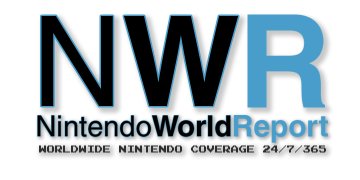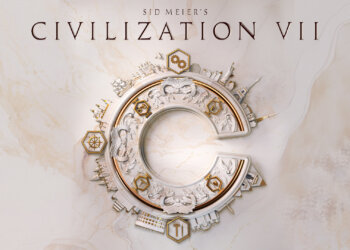Hey there, fellow gamer who’s also struggled to keep their lunch down while trying to enjoy Indiana Jones and the Great Circle. If you’ve been feeling queasy and can’t seem to play for more than an hour, you’re in good company. I found the bizarre head movement of our adventuring hero quite unbearable at first. However, after some tinkering with the game’s settings, I figured out how to make it more manageable. Hopefully, you can benefit from these tips too.
Does it still make me dizzy occasionally? Absolutely. Do I wish the developers at MachineGames would just do away with that head bob altogether? You bet. But until they do, here’s how you can better survive the journey.
Start by accessing the options menu, specifically the “Video” section. Here’s where I made the biggest improvement—but note, this option is only available if you’re playing on a PC, not a console. Crank up the Field of View slider to at least 100, or even 110 if you like. Play around with it to find what feels best for you.
Next, here are some settings you can adjust whether you’re on console or PC. Scroll down to the Motion Blur setting and switch it off (despite what some might consider an unfortunate design choice).
One more setting to consider is “Picture Framing,” which is right at the top of your screen’s menu. I opted for the “Cinematic” mode, which means you’ll always see black bars on the top and bottom during gameplay and cutscenes, giving the action a movie-like vibe. Honestly, I find it a bit cheesy, but if it helps reduce queasiness, I’m all in.
But wait, there’s more. Head over to the “Accessibility” menu.
You can tweak the Field of View and Motion Blur here too, but you’ve already tackled those, right?
More crucially, make sure Camera Stabilization is turned “on” and Screen Shake is set to “off.”
Finally, try sitting further from your screen while playing. This small change can make a big difference in your overall comfort. And while you’re adjusting settings, you might want to increase the subtitle size to make it easier to read from a distance.
If none of these tricks work and you’re on a PC, you might end up waiting for someone to create a mod to fix Indy’s constant head bobbing or, better yet, one that switches the game to third-person view (it could happen). Meanwhile, these adjustments are our best shot.