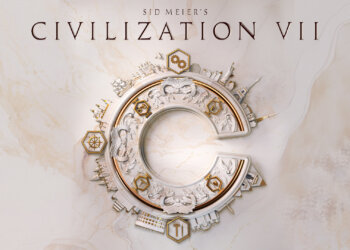As the holiday season draws near, the quest for the perfect gift for the children in your life ramps up. For many, an Xbox is a top contender, offering an abundance of fun, connectivity, creativity, and learning opportunities.
Diving into the gaming world can be intimidating, especially for those new to it. Concerns about online communities, screen time regulation, content suitability, and safety can make it seem overwhelming. Thankfully, Xbox provides tools that help adults make informed decisions for their families.
When setting up a new Xbox console, the most critical step is answering “Yes” when asked if the console will be used by kids. By creating an Xbox Child Account, rather than letting kids use your account, you can craft a safe and customized experience that can grow and adapt as they do. Don’t worry, you’ll not need to repurchase games—your console’s library is accessible. You’ll have full control over game access, playtime duration, communication options, and more.
Once your Xbox is up and running, ensure a secure gaming environment by downloading the Xbox Family Settings app on your Android or iOS device. This handy tool lets you adjust your child’s gaming experience from anywhere.
Here’s what the app offers:
-
Screen Time Management: Set daily playtime limits and enjoy the ability for kids to request extra time, which you can approve or deny on-the-go. Pause game time remotely to cue “dinner’s ready!”
-
Content Filters: Manage what your child can see by blocking mature games and ensuring only age-appropriate content is accessible.
-
Purchase Controls: Control spending by approving purchases with the ask-to-buy option. Plus, you can reward good behavior with added funds in their account for future buys.
-
Communication Settings: Dictate who your child interacts with while gaming. Manage their friend list and communication, allowing only approved contacts or none at all.
- Activity Reports: Receive a weekly summary of game time, games played, and any requests for more time or new games—how cool is that?
The Xbox Series X|S also prioritizes inclusivity with a range of accessibility features, detailed on Xbox’s Accessibility site.
Once you’ve tailored your child’s gaming environment, the next step is deciding what to play together. Xbox Game Pass offers a valuable selection of games—including family favorites—all for one monthly fee. From adventurous escapades to educational titles, there’s something for everyone. For family-friendly content, check out the options by selecting the Family & Kids category on your console or the Xbox Game Pass app.
Gaming can inspire creativity, enhance hand-eye coordination, and provide a sense of accomplishment. It’s also a wonderful outlet for kids to relax, bond with friends, or even be the centerpiece of a family game night in our digital world.
Utilizing the robust features of your Xbox, directed by the Xbox Family Settings app, ensures your child’s gaming experience remains safe and well-supervised.
For more details about the app, head over to Xbox.com/family-app.
*Note: Game sharing applies if child accounts are on the same “Home console.” More guidance on setting a Home console is available here.