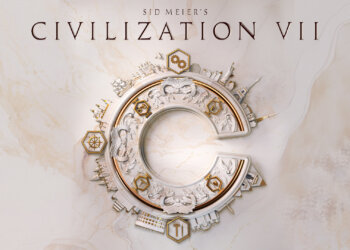PC gamers who love using the Xbox Game Bar on their systems have something exciting to look forward to: Microsoft is rolling out the Compact Mode feature for PCs. Until now, this handy feature was only available to users of the Xbox App, but it’s finally making its way to a wider audience.
Microsoft shared the details in a recent post on Xbox Wire, mentioning that for now, this upgrade is exclusively available to Xbox Insiders. By integrating Compact Mode into the Xbox Game Bar on PC, Microsoft is making it a breeze for users to streamline their gaming experience.
If you’re eager to try out the Xbox Compact Mode, all you need to do is press the Windows Key + G to pull up the Xbox Game Bar. Then, head over to the General tab and locate the Settings option on the far right. In Settings, you’ll find the option to switch on Compact Mode.
The addition of Compact Mode really amps up the convenience factor, allowing you to hop between widgets seamlessly. You can quickly switch widgets by using the RB and LB buttons on your controller. When it’s time to stop playing a game, just navigate to the Home widget, select the game you want to close, and hit the Close button. From this mode, you have easy access to your recently played games and can even get to the game launchers you have installed. Plus, the Widget Store is just a click away from the Widget menu. For those eager to dive deeper into the specifics, you can check out all the nitty-gritty details over on the official Xbox Wire site.
For further updates, keep an eye on gaming news, especially regarding the intriguing acquisition of Hi-Fi Rush IP and Tango Gameworks by Krafton from Xbox, which means the studio will be staying open.