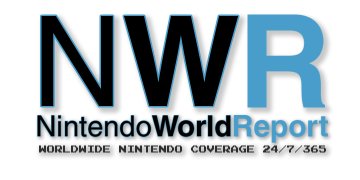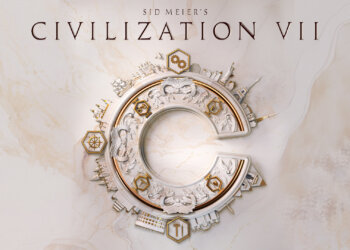NVIDIA has introduced its latest DLSS 3.8.10 update, which has slimmed down the preset profiles from four to just two. This strategic change aims to enhance the user experience by offering more optimized options.
NVIDIA’s DLSS Update Strives for an Enhanced User Experience
With the arrival of NVIDIA’s GeForce 566.14 driver update, the DLSS 3.8.10 package has unveiled some unexpected modifications. For those not in the loop, NVIDIA’s DLSS profiles are designed to cater to user preferences and specific in-game support. Previously, users could choose from four different profiles: A, B, C, and D. However, NVIDIA has now streamlined these options to just two unique profiles, E and F. This decision helps minimize the DLL file size and enhances user optimization.
- Preset A: This was meant for performance, balanced, and quality modes. It was an older variant, ideal for tackling ghosting in elements with missing inputs like motion vectors.
- Preset B: Designed for ultra-performance mode, it shared similarities with Preset A but was geared towards ultra performance.
- Preset C: Also for performance, balanced, and quality modes, this preset focused on the current frame information, excellent for fast-paced gaming.
- Preset D: As the default for performance, balanced, and quality modes, it prioritized image stability.
- Preset E: The updated choice for performance, balanced, and quality modes, it provides similar benefits to Preset D.
- Preset F: This default preset supports ultra performance and DLAA modes.
By implementing Preset E and F as the only available choices, NVIDIA not only cuts down on the redundancy of the previous mode selections but also manages to reduce the DLL file size by nearly half. This streamlining is set to refine the whole experience without greatly impacting the overall performance of DLSS. However, with fewer preset options, professionals looking to fine-tune their systems might find their choices limited.
The streamlined NVIDIA DLSS 3.8.10 package intends to maintain superior performance levels, even as it simplifies the user controls and options.
Source: Videocardz